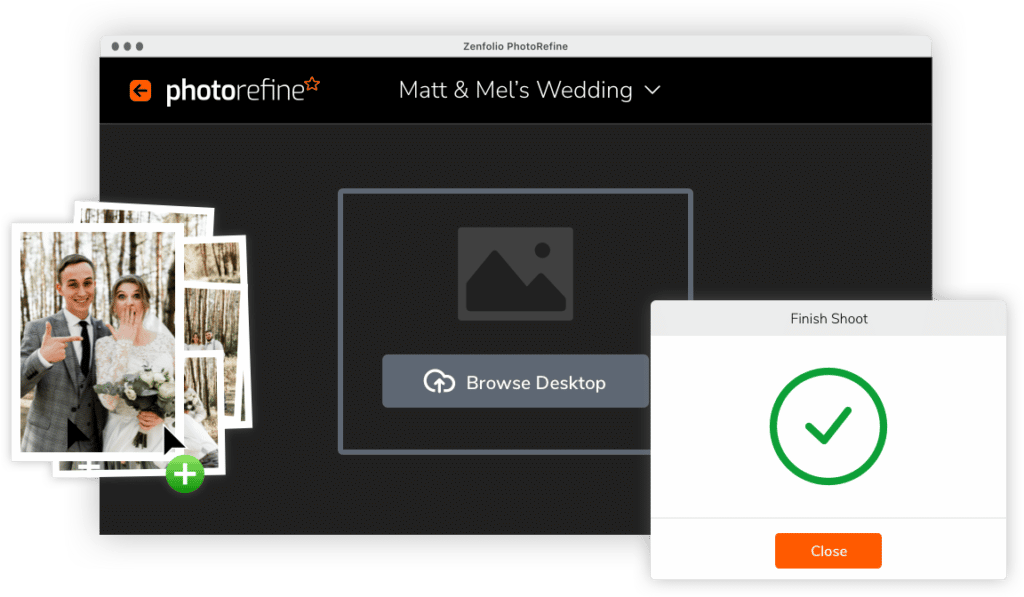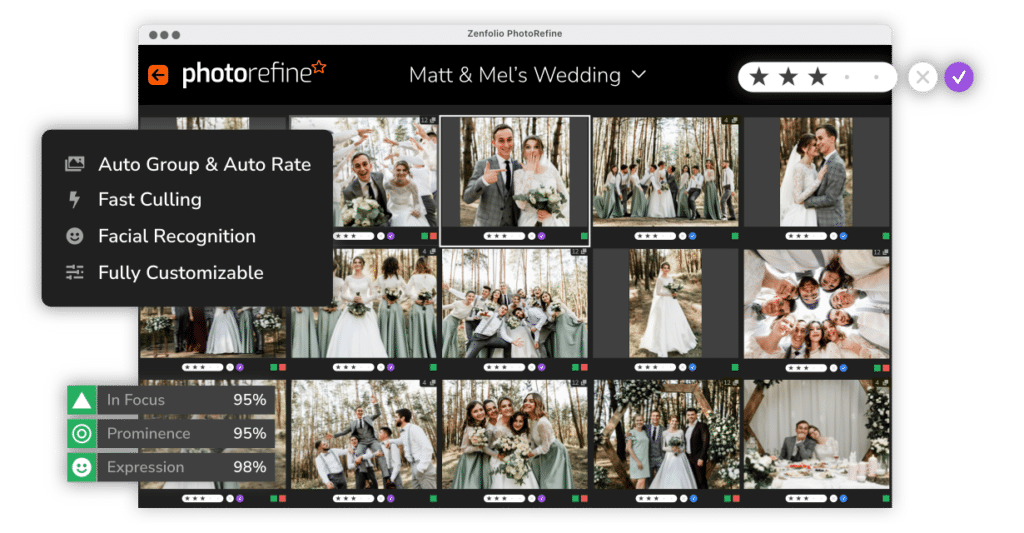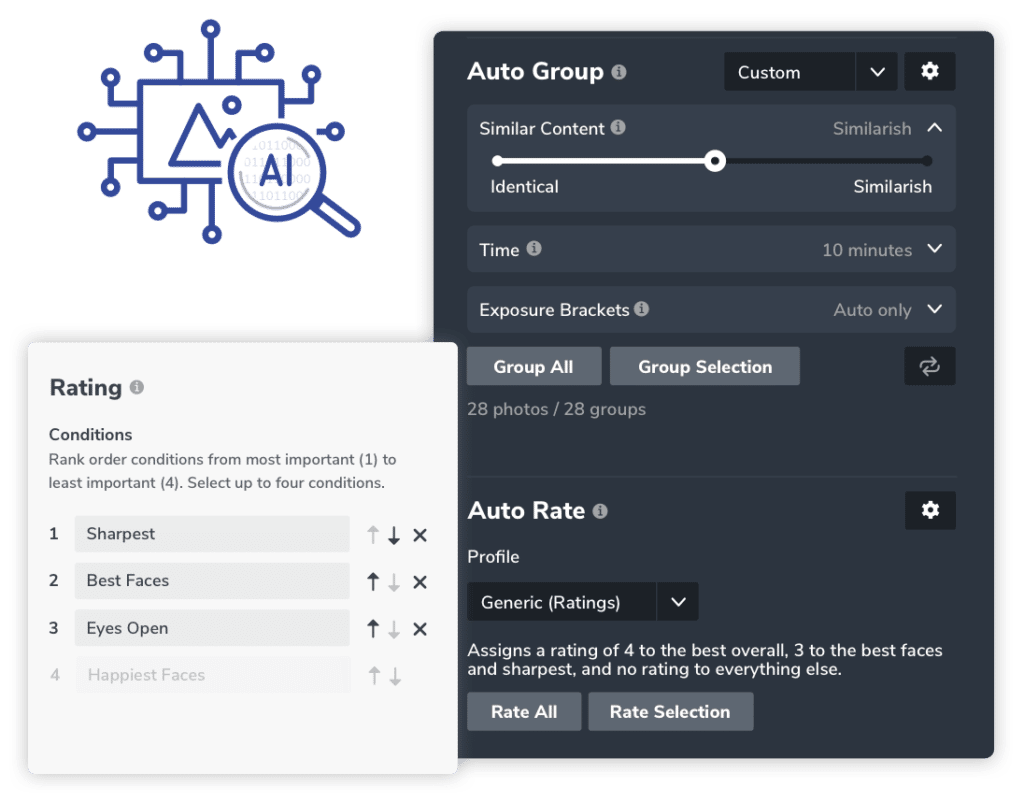
You define. It refines.
PhotoRefine.ai is the new way to do photo culling. The innovative automatic technology can pare down thousands of images from a typical shoot to just hundreds in minutes.
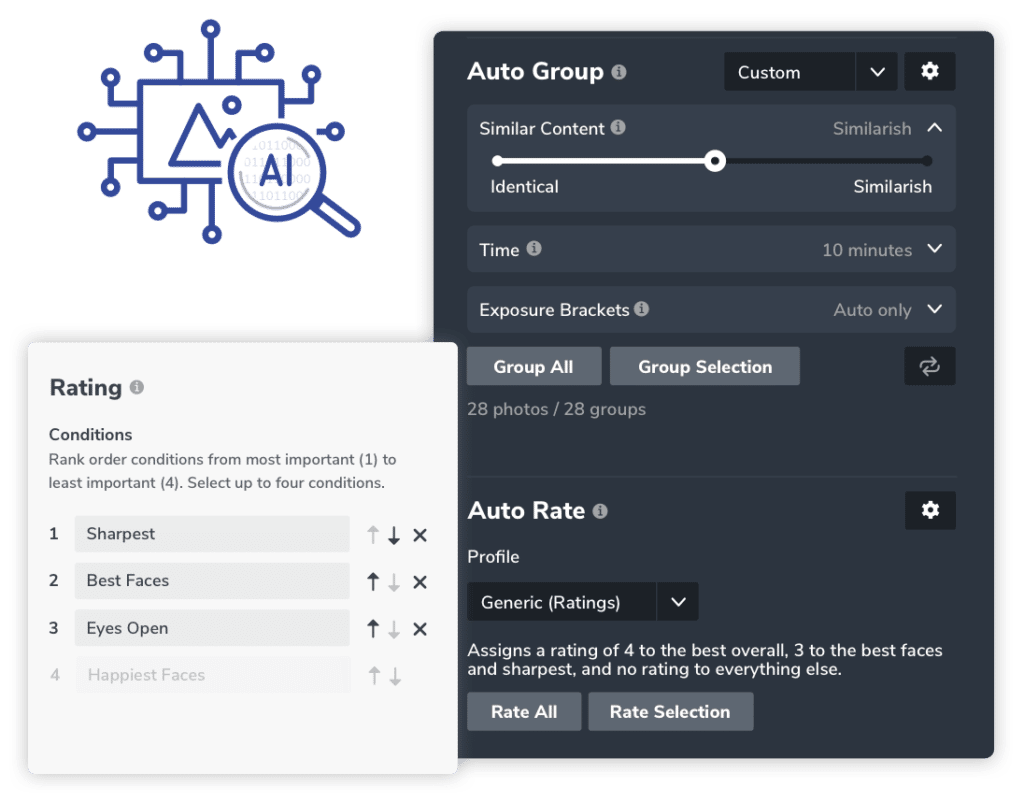
Photographers set the controls.
You select the criteria and parameters for grouping and rating images, highlighting duplicates and controlling AI settings.
Private and secure.
PhotoRefine.ai is a local desktop device app. All images and data reside on your desktop…not in the cloud. You control access to images in galleries and all security settings.
Experience PhotoRefine.ai now. Try it for free.
How PhotoRefine.ai works.
Save outsourcing costs and deliver the best photos to your clients in a timely manner.
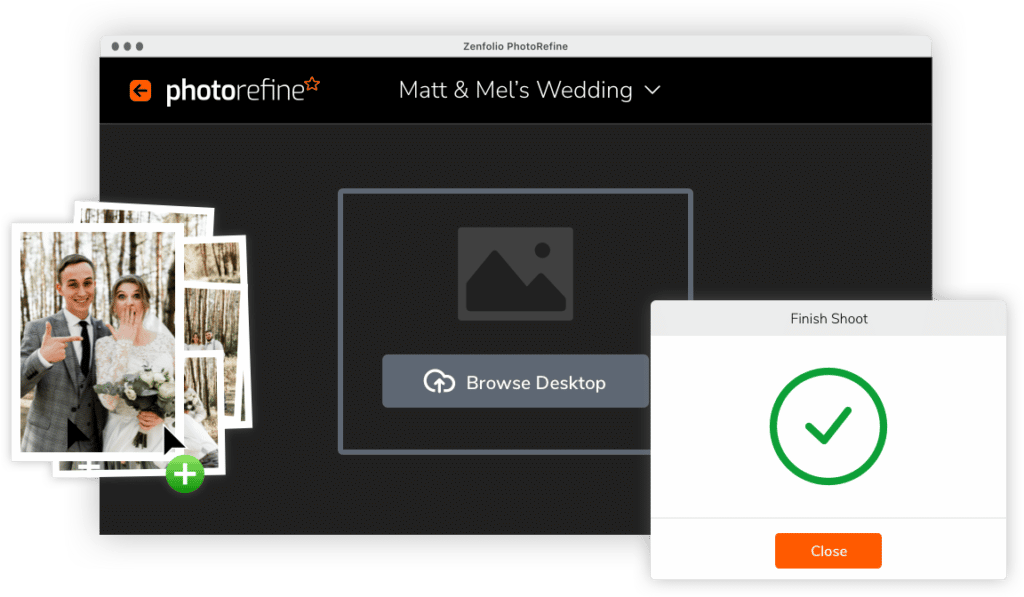
- Load images into PhotoRefine.ai.
- The app groups similar images and applies ratings.
- You review the selections and make adjustments as needed.
- Load images in other editing software with ratings intact.